My UXPLORE talk is now online!
Speaking about UX and Design Systems in German again after more than five years was a really special moment for me.If you take a look, I’d love to hear how the core idea resonates with you — feedback is always welcome!
My UXPLORE talk is now online!
Speaking about UX and Design Systems in German again after more than five years was a really special moment for me.If you take a look, I’d love to hear how the core idea resonates with you — feedback is always welcome!
Delivered my first talk at German UPA meetup in Karlsruhe after a while.
It felt good to step back onto the stage and engage with the wonderful local UX community again.
I shared some thoughts on user task types — a structured way of connecting user research insights with practical design system decisions.
Great feedback, with thought-provoking suggestions and challenges from the audience.
It is inspiring to explore further how this framework could translate to contexts beyond traditional desktop enterprise applications — such as consumer apps, mobile environments, automotive UX, or even specialized manufacturing tools.

In my introductory article about situation handling, I explained how software can help business users to deal with unexpected business issues.
However, the real power of situation handling unfolds you apply the concept to an entire ERP system. In my next article, I want to discuss several aspects of integrating situation handling with the SAP Fiori design system.
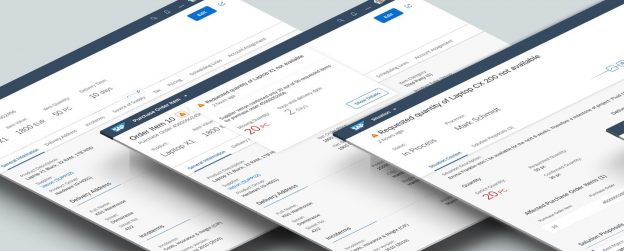
The business world is full of situations. You miss your train to the office and need to reschedule a meeting. A colleague calls in sick, putting a major project milestone at risk. Or a supplier can’t fulfill your order, leaving you to find a workaround.
What do these situations have in common? Check it in my new article.
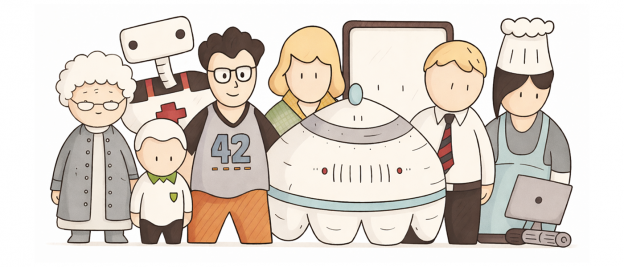
This blog belongs to the series about intelligent system design. You might also be interested in my previous post, Explaining System Intelligence.
What could a trustful relationship between a business user and the digital assistant look like in practice?
My next article about trust as a central point for designing good UX for AI.
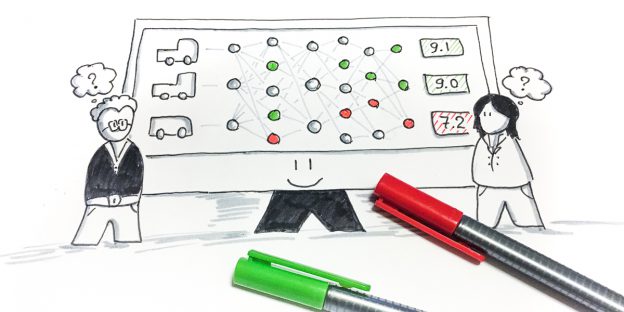
This blog belongs to the series about intelligent system design. You might also be interested in my previous blog, 5 Challenges to Your Machine Learning Project.
One of the guiding design principles for intelligent systems is to empower end users. If we want people to trust machines, we must share information about the underlying models and the reasoning behind the results of algorithms.This is even more vital for business applications, when users are held accountable for every decision they make.
It’s widely accepted that intelligent systems must come with a certain level of transparency. There’s even a new term for it: explainable AI. But, that’s just the beginning. As designers, we need to ask ourselves how explainable AI is tied to user interaction. What do we need to think about when we explain the results and recommendations that come from built-in intelligence? And how can we make it a seamless experience that feels natural to users?
My next article about Explanaible AI and its UX.
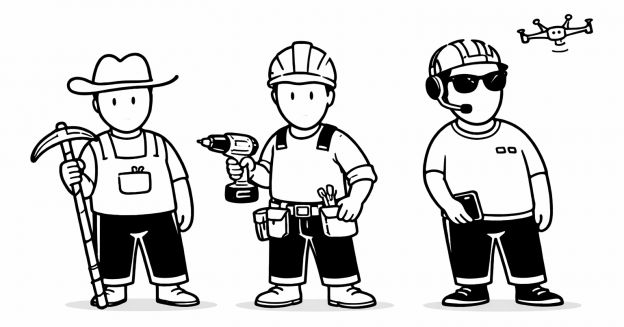
This blog is the second in a series on intelligent system design. You might also be interested in the first blog, Principles of Intelligent System Design.
It is a common misconception that artificial intelligence inevitably means 100% automation. Movie producers would have us believe that AI is going to control absolutely everything — a Skynet scenario à la Terminator. So, if you design and implement an AI system, should you fear this or just ignore it? Is there a roadmap for intelligent automation of a specific system?
My second article on User Experience and Artificial Intelligence.
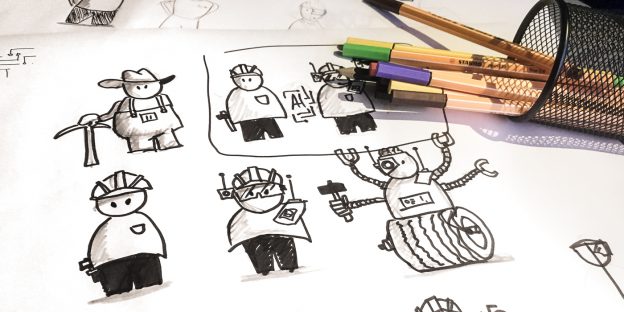
So what I am doing at SAP? I can not share everything, but may be a part of it…
Currently I am lucky to work as a UX designer on such an interesting topic as User Experience for Artificial Intelligence. As Google’s designer Josh Lovejoy mentions in Method podcast, there is currently nobody who can seriously claim he is an expert in UX for AI.
Indeed it is a very new field, so I start writing to share my thoughts, raise my questions and get into discussion with the community.
How does machine learning impact the user interface (UI)? Should I explicitly surface the system intelligence? How much should I explain? What is the feedback loop and when it is important? Are there any UI patterns I can follow?
I try to answer all these questions in my first article on the topic.

As my son started playing this chess tournament last year I was used to go through this charming retro page to look up the results on this page. It was build with Microsoft FrontPage 10 years ago. Its nice blue (#0000ff) background and a yellow (#00ffff) text were almost OK. What I could not resist was a constantly running line (remember MARQUEE tag?) …
Finally I decided to make a world a little bit better and built a new version of it with Google Material Design.

It seems that one husband and three kids are not enough. Svetlana starts her own photography business. So how can you support your wife in this case? Take over the kids for a weekend? Wash the dishes? Shopping? No, you create a website for her, of course!